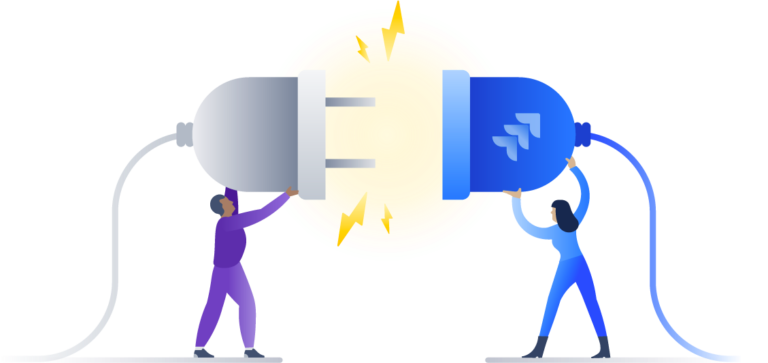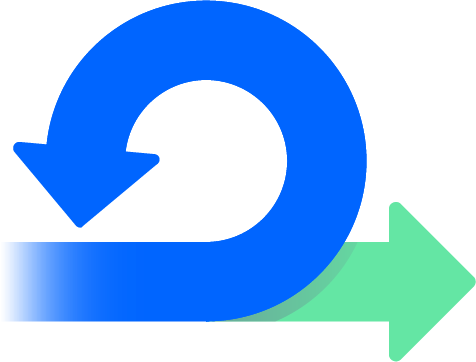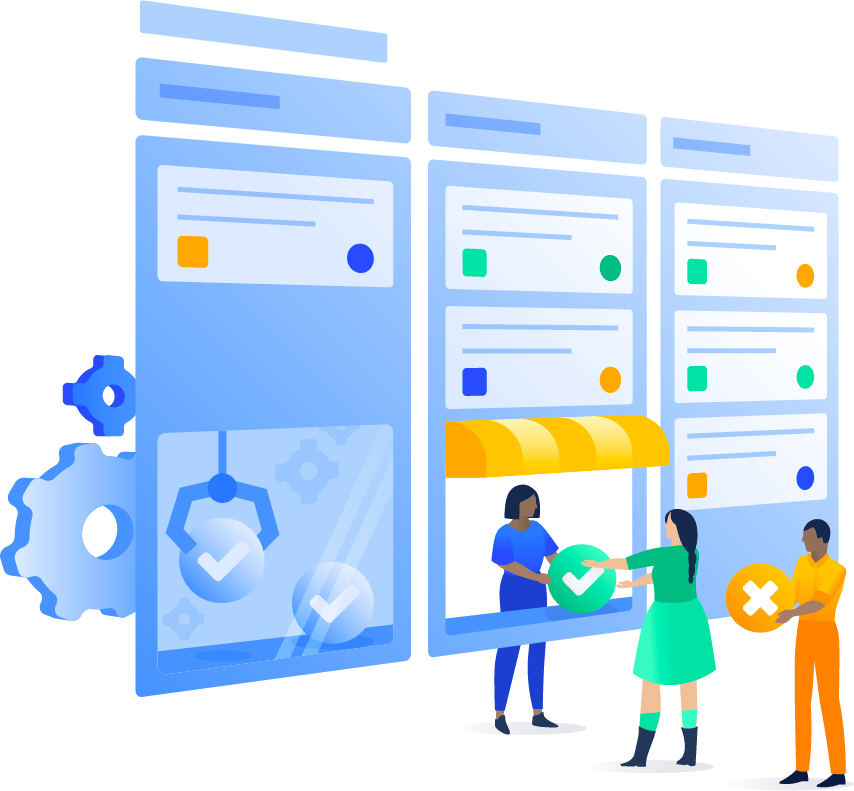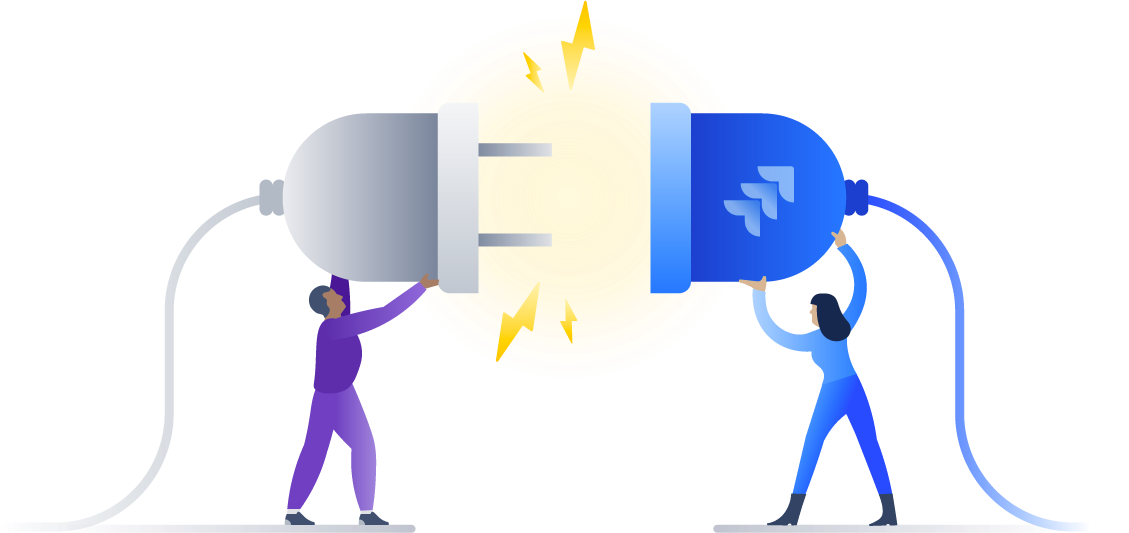We’ve been hard at work for over 15 years building software to help you collaborate better. But if you work on an IT or customer support team, you know it takes more than the right software to build a culture of collaboration between your service teams and dev teams. You also need to have a set of best practices to help you use your collaboration tools to their fullest potential. That’s why I’m happy to share Atlassian’s best practices for bringing support and dev teams together.
1. Understand the feedback loop between your service and dev teams
The first step to bringing your service and dev teams closer together is understanding how their feedback loop provides value for your business. We can better understand this relationship by breaking down this loop into its two constituent parts: 1) your support team’s collection of product feedback from customers and 2) your dev team’s incorporation of this feedback into the product roadmap. Customers are then free to give feedback on these new feature releases, thus completing the virtuous cycle.
Management consultant Peter Drucker is quoted as saying, “you can’t manage what you can’t measure.” Though he never actually said this, the idea rings true. The feedback loop between service and dev teams is no different. Understanding the business value this loop provides requires you to understand how to measure it. Once you are able to quantify metrics that describe your feedback loop, you can then track how implementing best practices helps you realize greater value. While the specific metrics you use to quantify this feedback loop may vary, some general metrics we use at Atlassian are listed below.
For your support team:
- Number of people submitting support tickets
- Number of product feature requests
- Number of reported bugs
- Number of severity 1,2,3, etc. incidents
- Customer satisfaction
For your development team:
- Number of bugs fixed
- Number of feature requests implemented
- Hours spent on bug fixes
- Hours spent on feature requests
- Net promoter score
At Atlassian, we’ve used a host of out-of-the-box and custom reports in Jira Software and Jira Service Desk to track how our feedback loop is performing. These reports allow our dev and support teams to track metrics on a weekly basis and set quarterly goals so we can identify and resolve issues faster.
2. Turn your employees into customers by dogfooding your product
Definition: Dogfooding is all about using the product that your company makes in order to understand the user experience and catch any pesky bugs before going to production.
For example, every morning when I arrive at work I use 3 to 4 of the products Atlassian makes. I open my computer and log into Jira Software to look at my tasks for the day, check Stride for any notifications, and browse Confluence to find any popular posts, so I can put my finger on Atlassian’s pulse. Regardless of where you work, dogfooding is a great tactic for bringing your service and dev teams together, because it turns all of your employees into customers. Benefits extend far beyond helping your coworkers feel greater empathy for your customers. Your employees can act as the first line of defense against bugs and can provide product feedback on new features before they’re pushed to external customers.
For example, before announcing Stride, our new chat tool, in September, Atlassians had been dogfooding the product for over 4 months! By incorporating feedback collection into the product, we were able to submit thousands of pieces of feedback with ease, covering topics from bugs, usability, features, and aesthetics.
But dogfooding isn’t just about feedback collection for product launches and feature releases. Its also a crucial part of instituting a continuous feedback loop between your coworkers and your developers for everyday product use. Here at Atlassian, we are heavy users of Jira Software and Confluence. For example, we have over 5,000 spaces in Confluence and over 900 boards in Jira Software. With this much company-wide usage you can imagine we collect a lot of feedback from our coworkers. The beauty of collecting product feedback from your coworkers is that it generates yet another feedback loop between your internal IT teams and your development teams. This also allows for knowledge sharing between your internal IT teams and your external support team to help identify common issues and fix problems faster.
Your coworkers have the biggest incentive to improve your product, so make sure to include them in the support / development process by dogfooding!
3. Make it easy for your users to ask for help
After you’ve taken the time to understand your feedback loop and started dogfooding your product, it’s time to focus on improving the first part of your feedback loop, making it easier for your users to ask for help. The strength of your feedback loop is directly related to the amount of feedback you collect from your users. Lowering barriers for customers to provide feedback will increase the volume of feedback you collect. That information will arm support and dev teams to make the right decisions about how best to serve customers.
At Atlassian we use Jira Service Desk’s customer portal to give our customers and employees an easy-to-use way to ask for help. While our customers and employees can use email to submit tickets to our support teams, the overwhelming majority of support requests come through our portal because it’s so easy to use. In fact, our customer portal has proven so successful that all of our internal teams, from IT to Marketing to Legal, use it to field requests from anyone who needs help. At last count, we had about 100 internal service desks!
In addition to providing a dedicated service portal for our customers and employees to visit, we’ve also recently launched our embeddable portal to allow help forms to be placed anywhere that’s convenient for your customers to get to them. With the embeddable portal, it’s easy to put help forms anywhere on your website or in your web application so your customers can ask for help in the context of encountering the issue.
The benefits of using the customer portal extend beyond just making it easier for customers to ask for help. The portal also reduces the workload on your agents. The portal can be customized to collect the relevant information needed for agents to automatically triage any request and resolve issues faster. For example, our Atlassian support customer portal comes with a bunch of optional fields that allow customers to provide their support request type, product, and license information. The end result is more feedback from customers, less work for support agents, and more actionable information for dev teams!
4. Bring your service and dev teams together under one process
Now that your customers can easily ask for help, it’s important to make sure your organization responds to their feedback. Focus on removing friction between your service and dev teams so you can start improving the product. Atlassian brings its service and development teams together with three simple strategies:
1. Set up weekly meetings between service and dev team leads to review metrics and identify key issues
Setting up weekly meetings between service and dev teams helps everyone stay in sync on key performance metrics while ensuring teams are notified whenever important issues arise. For example, if support teams receive multiple support requests pertaining to the same issue, they can use this meeting to flag it to the dev teams to let them know its high priority. Accordingly, when dev teams know there is a new software update coming out, they can be proactive by using this meeting to surface the release support, provide them with release notes, and notify them of the correct actions to take should any issues arise.
2. Empower Service Enablement Teams to transform customer feedback into fixes and features
While we’ve blogged before about how Atlassian uses our Service Enablement Teams (SET) to facilitate better collaboration between service and dev teams, it never hurts to reinforce a tactic that works. We use Service Enablement Teams in order to accomplish two main goals: 1) aggregate feedback from support teams in order to provide meaningful guidance to dev teams on their product roadmap, 2) aggregate any information from dev teams regarding product changes so support can be prepared to handle every feature release. Having a dedicated team focus on these two outcomes clarifies ownership, aligns team functional goals with desired outcomes, and breaks down silos to smooth the passage of key information between support and dev teams.
3. Consolidate service and dev work on one platform to keep everyone on the same page
Lastly, Atlassian uses Jira to keep service and dev teams in sync by taking advantage of powerful integrations between Jira Software and Jira Service Desk. When our support team receives a new request from our customers that require escalation to dev teams, there are plenty of options for our support agents to choose from. They can link Jira Service Desk tickets to issues in Jira Software and vice versa. But that’s not all. Support agents can @mention developers on Jira Software or comment on Jira Software issues. Jira Software users can do the same thing on Jira Service Desk tickets. This allows both developers and customers to communicate directly with one another so they have the context they need to communicate more efficiently and resolve issues faster.
All these integrations help break down the silos between our development and support teams so we can more quickly incorporate customer feedback into our development process. Seamless integration means our development teams can identify bugs faster, prioritize the features that our customers care about most, and provide one consistent experience across customers, agents, and developers.