Introduction – What is Jira?
Jira is a project management tool designed to help teams manage complex project workflows, track issues, and collaborate with each other effectively. It is a product of Atlassian, a leading software development company behind other popular tools like Confluence, Trello, and Bitbucket.
Advance Roadmaps
With Advanced Roadmaps for Jira Software Cloud, you can combine issues from boards, projects, and filters to create an all-encompassing plan that spans multiple teams or your entire organization. You can use this plan to estimate release dates for cross-team projects, answer staffing and resource questions, or plan your company’s annual goals.
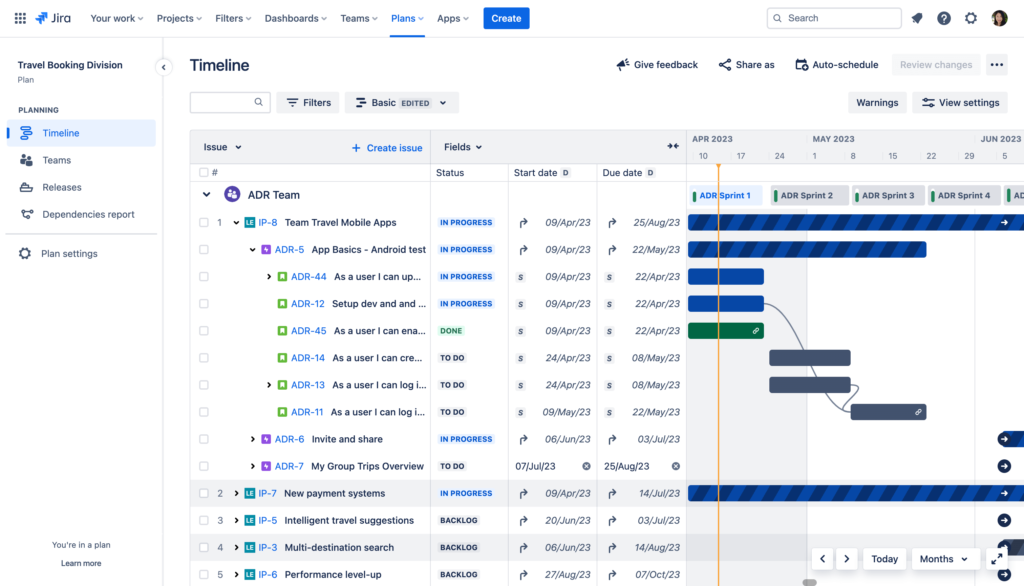
Manage your work with powerful agile boards
Scrum Boards
Scrum boards help agile teams break large, complex projects into manageable pieces of work so focused teams, working in sprints, ship faster.
A Scrum board in Jira is a visual representation of the work to be done in an Agile project. It consists of columns representing different stages of the workflow (e.g., To Do, In Progress, Done), and tasks are represented as cards that can be moved across the columns as they progress. It helps teams plan, track, and manage their work effectively.
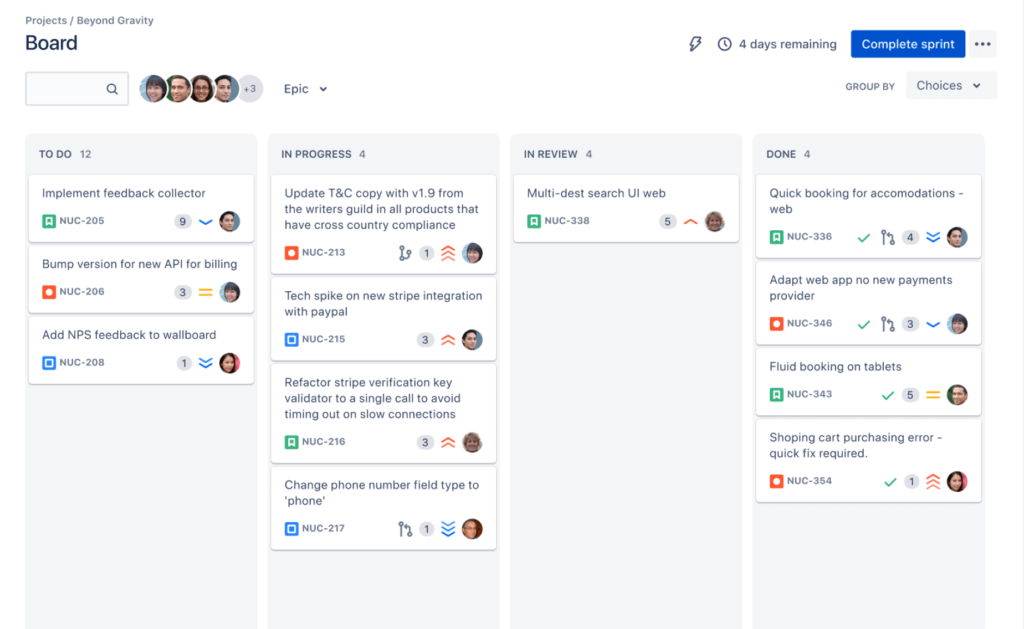
Kanban Boards
A Kanban board in Jira is a visual representation of work using the Kanban methodology. It helps teams track and optimize their workflow by using columns and cards to represent tasks and their progress.
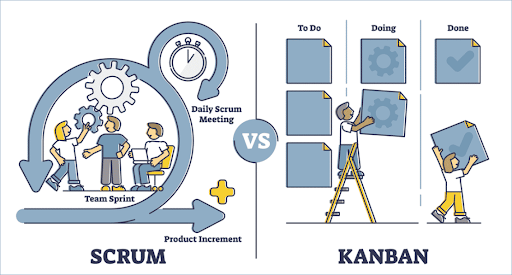
Reports and Insights
Jira provides reports and insights such as burndown charts, velocity charts, cumulative flow diagrams, control charts, sprint reports, epic reports, issue statistics, and user workload reports. These tools help teams and stakeholders track progress, identify trends, and make data-driven decisions to improve project management and delivery processes.
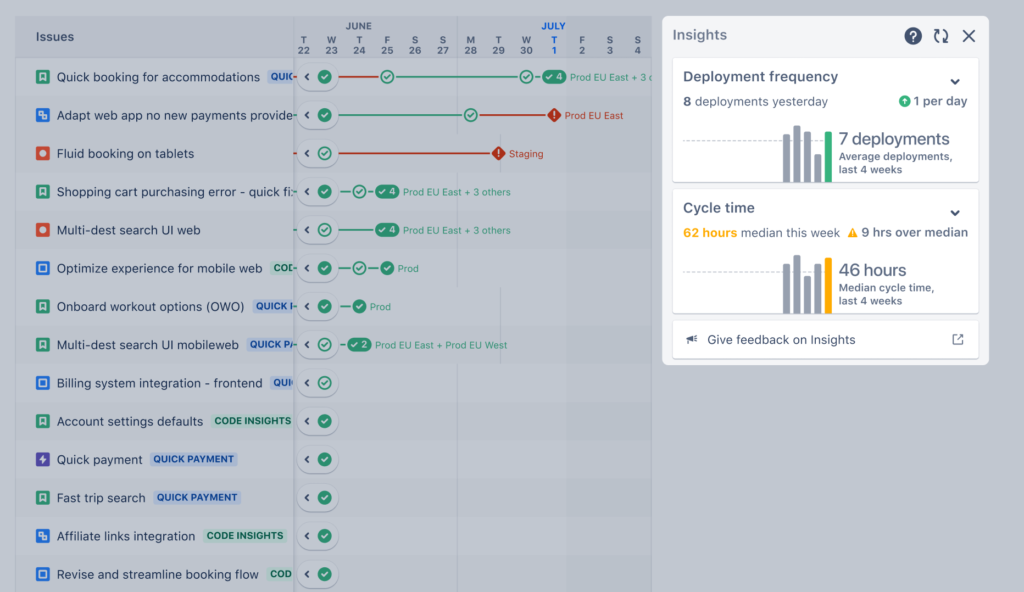
Jira Automation
Jira Automation is a feature that allows users to automate repetitive tasks and workflows in Jira. It enables the creation of custom rules and triggers to automatically perform actions based on specific conditions or events, such as issue creation, status transitions, notifications, field updates, issue linking, and more. It helps streamline processes and improve efficiency in Jira workflows.
Jira automation templates for Bitbucket, GitHub or GitLab
Developers love to code in focus mode and not update their work. However, for a healthy business, Jira must always remain the central source of truth. These DevOps automation rules solve problems for both sides. Using automation, you can now integrate directly with Bitbucket, GitHub, GitLab, and others, so your developers can focus on delivering great code, safe in the knowledge that automation is doing the work for them in Jira. Let’s take a look at the most common uses.
Atlassian Intelligence
Achieve the impossible with the power and magic of AI in Atlassian’s Cloud products.
Accelerate all your work
Whether it’s summarizing meeting minutes in Confluence, defining new work in Jira Software, or helping you craft that perfect response in Jira Service Management, Atlassian Intelligence does the heavy lifting for you.
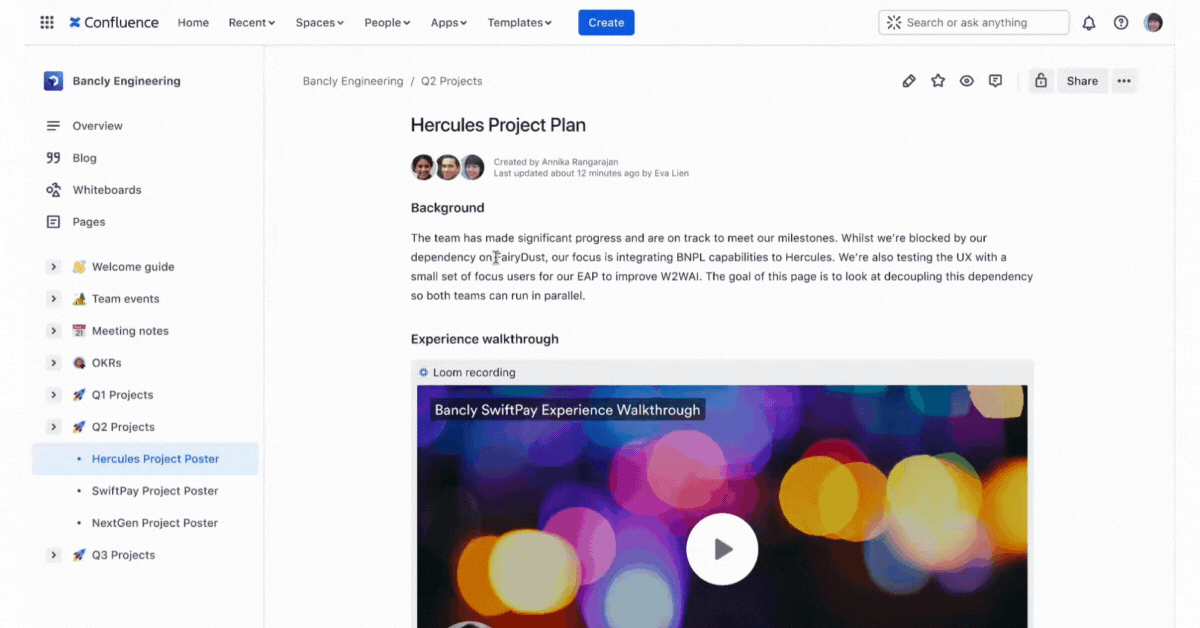
Ask AI anything
Stop searching, start asking. Atlassian Intelligence understands questions you would ask a teammate and answers them instantly. Coming first to Confluence.
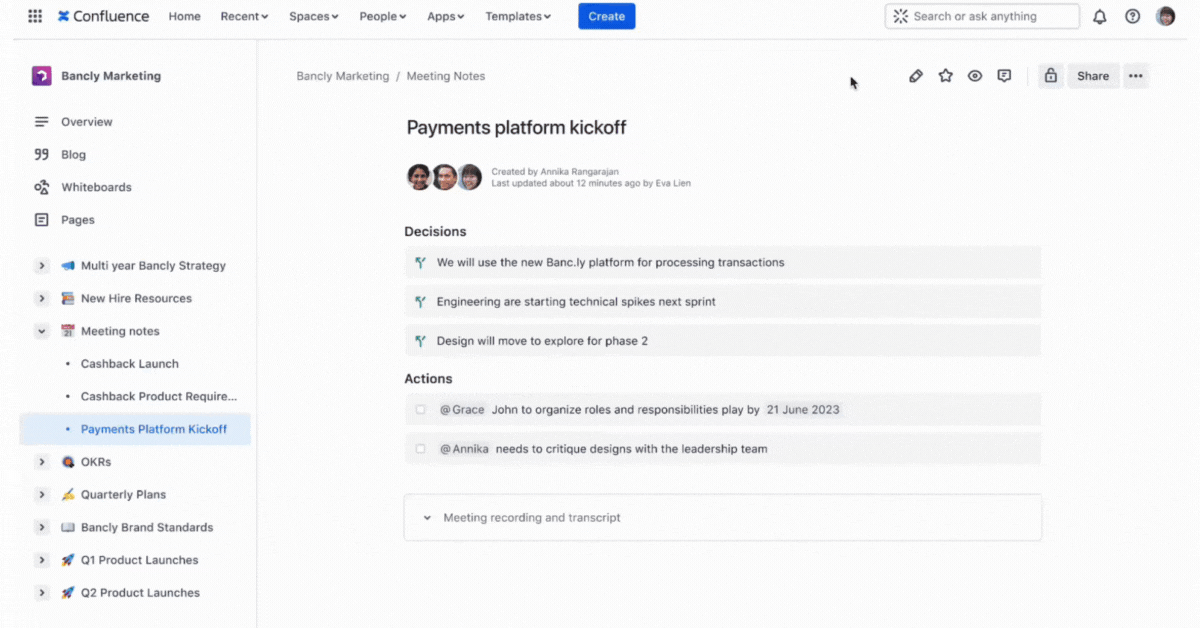
Query like a human
Atlassian Intelligence speaks your language. It takes natural language queries and converts them into JQL or SQL for you. Coming to all Jira Cloud products.
JQL (Jira Query Language) is a powerful tool for searching and filtering issues in Jira. With JQL, you can use a variety of search criteria to find the items you need. This can be especially useful if you have a large number of tasks in your Jira instance and need to find specific tasks quickly.
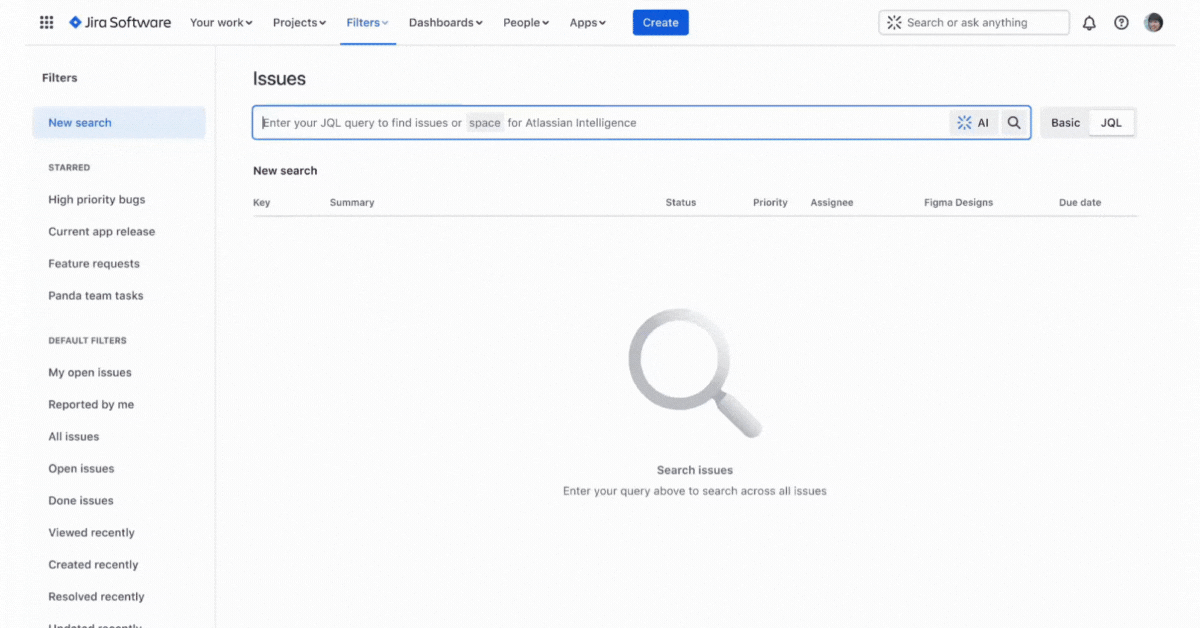
Custom Domains
Use a company-branded URL for your cloud site. For instance, you can use jira.acme.com instead of acme.atlassian.net.
Atlassian promised custom domains would be released in 2023.
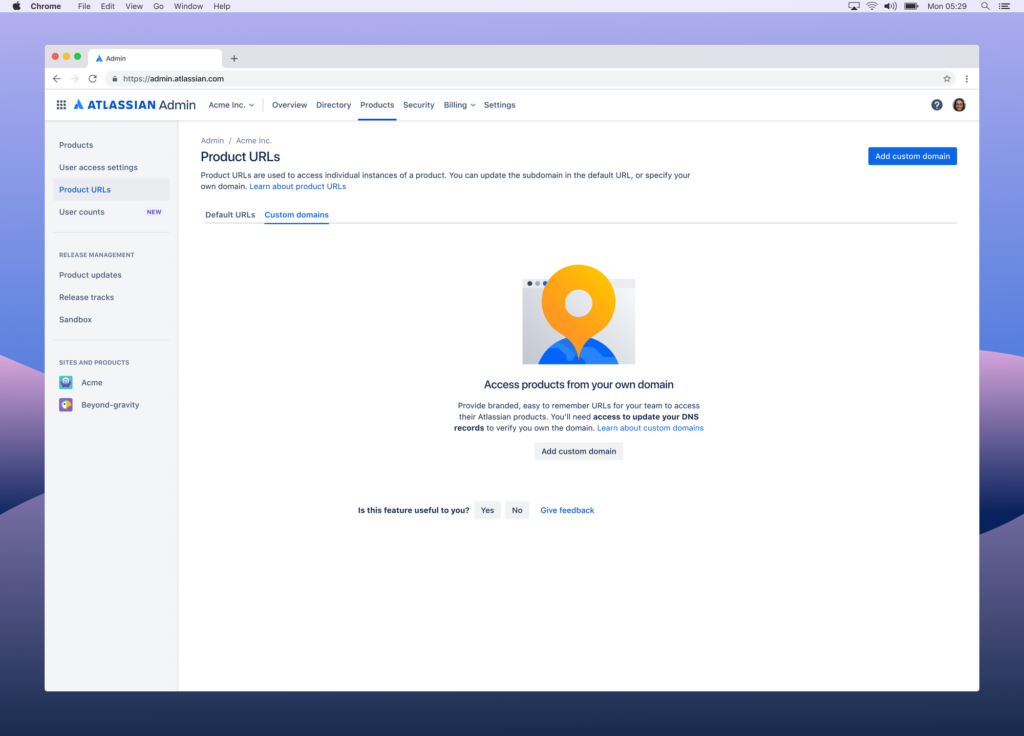
Approvers within the Release Hub
As part of our new progressive delivery capabilities, Release managers can now assign approvers to a release, ensuring teams can easily get sign-off & feedback from stakeholders before making a ‘go’ decision to launch the software to market.
Atlassian promised Approvers within the Releases Hub would be released in Q2 2023.
Dark Mode in Jira
Working all day long with a text-based interface with a white background can be challenging. DarkTheme for Jira makes the interface easier on the eyes, saving the eyesight of Jira users with eye-friendly dark, gray, and black colors. Users can smoothly switch between regular and three dark themes (dark mode).
‘Blue’ – A light color scheme that slightly darkens the page with a dark navy blue.
‘Anthracite’ – A dark color scheme that can be found (in a similar way) in many other applications.
‘Night’ – A very dark color scheme that is convincing with its many black and dark-gray shades. No additional apps or plugins are needed.
Works in all recent browsers!
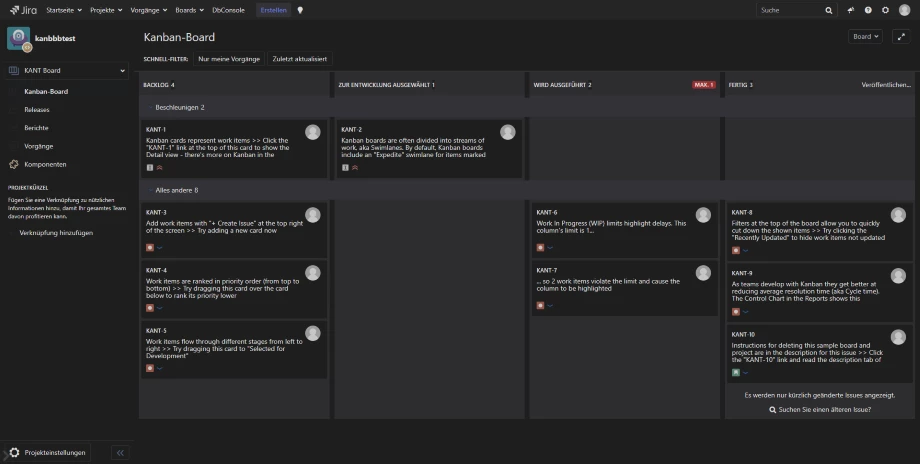
Security in Jira
Security in Jira makes it easy for developers to collaborate, prioritize vulnerabilities in their code, and create Jira issues to be resolved as part of your next sprint.
Atlassian promised Security in Jira would be released in Q2 2023.
Atlassian Data Lake Export
Atlassian Data Lake Export is a feature that allows customers to export their data from Atlassian products such as Jira and Confluence in a structured format for analysis and integration with other systems. This allows users to access their raw data and process it in a data lake or storage system of their choice for advanced analytics and custom reporting. However, Atlassian Data Lake Export is not yet a feature available in Jira Cloud.
Atlassian promised Atlassian Data Lake export would be released in Q4 2023.
External User Security GA
External user security is available with two settings: two-factor verification and verification frequency. These settings apply to all the external users in your Atlassian organization and to these products:
- Confluence
- Jira Software
- Jira Service Management (Atlassian accounts only)
- Jira Work Management
You’re unable to change the settings for two-factor verification or the verification frequency.
External user security will be available to everyone soon.
Jira is an excellent project management tool that is becoming increasingly popular across different domains. Its customizable workflows, Agile support, issue tracking, dashboards, and reporting capabilities make it a great choice for teams looking to streamline their project management processes and enhance productivity.
If you haven’t given Jira a try, you should consider it. You might be surprised at how much easier project management can become with the right tool in your team’s hands.
Partner

iZeno is an Atlassian platinum solution partner.
iZeno, with proven expertise in DevSecOps, Agile Development, and IT Service Management, has joined the Atlassian Solution Partner Program as a Platinum Partner. iZeno has demonstrated the highest standards of certified consulting, implementation and training services for the Atlassian product suite for different industries across the globe. iZeno is honored to be the winner of Atlassian Partner of the Year 2020 for Emerging Market and Partner of the Year 2019 for Rising Star APAC. iZeno is also the first partner in Asia to achieve Cloud Specialization and the First Partner in APAC to achieve ITSM specialisation.
